
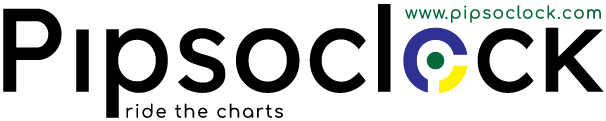
We are excited to announce that we have rebranded to Pipsoclock and we have entered into a strategic partnership with globally respected broker, Skilling to provide you with first class global trading services while preserving our local touch that you have come to love.
Visit www.pipsoclock.com for more details.
Management
Email: support@instafxng.com